Rescue Command
Rescue Command
Assign commands to a robot using the mouse. Choose commands by clicking the command or by pressing key 1-5 on the keyboard. You can press Z to undo, or X to repeat the last command you gave. You can use right-click to drag and move the camera.
How to play, but with spoilers.
Your commands do the following:
- 1: Move
- 2: Grab / Drop
- 3: Rotate Counter-clockwise
- 4: Rotate Clockwise
- 5: Interact
Puzzle solutions: Start
- Ship: Grab key, open door with key
- Star behind rubble: Grab pickaxe, use it to mine rubble, pick up star. Star can be placed in the ship.
Puzzle solutions: N
[NORTH] PUZZLE SOLUTIONS
- Crate on plate: Push the box on its pressureplate to open the door
- Crate grabbing: push the crate out of the way to enter the room, grab the crate in the corner and rotate to move it. Grab the key to open the door.
- Crate strafing: Pushing the boxes away reveals the combined runes you need to strafe. Drag a rotation rune on the move rune to create this, drag additional rotation runes on this combined one to change direction. Use strafing to drag the crate out of the way and progress.
- Second Robot: Use the second robot to move the crate onto the pressure plate, then move both robots to the next room
- Crate bridges: Use the bridges to create crates over the water and take the star back with you.
Puzzle solutions: E
[EAST] PUZZLE SOLUTIONS
- Multi-Robot Crate Pull: Pull the crate west with one robot, then have the other robot pull it south. The first robot can continue.
- Jump: You can't go back, oh no! You can combine the move rune onto another move rune to create a Jump command. Use that to cross the water.
- Double Jump: Grab the star, then jump twice to go back.
Puzzle solutions: S
[SOUTH] PUZZLE SOLUTIONS
- River jump: Jump over the river next to the dead robot.
- Key throw: Grab the key and throw it over the water to hit the locked door. How do you throw you ask? Combine move and grab! Then move into the little room on the east and push out the crate to create a bridge.
- Rows of crates: Do not try to pull out all the rows of crates, I'm serious, they're just there in case you need them, but they are not required. Just walk on.
- Crate tossing: There's a few solutions, but all require you getting a crate on the pressure plate on the south-east, to open the door to get north.
- Double crates: A few options here, Option A: push the crate north until it is on the button, then head back, grab the pickaxe, go back to the room below you and break the wall on it's west side to jump back, now jump to the star to collect it. Option B: Push the crate north, then push the other crate west and have another robot push it south to create a bridge in the water. Then have them pull the other crate out of the way so you can enter the room above you, grab the star, step on the pressure plate, and toss the star to the west. You can return by removing the remaining crate or using the pickaxe as per method A. Option C: C stands for cool, and also for Crate Throwing, so pull back the crate, use strafing and rotation to aim the crate left of you while standing next to the pickaxe, and throw the crate in the water. Now you can grab the star, head back and just jump on the crate you threw to get back.
Puzzle solutions: F
[FINAL] PUZZLE SOLUTIONS
- Extra robot: If you'd like to revive the dead robot near the river, you can! Just use a star on it, and it will come to life.
- Fifth star: To get the final star, you have to kill your robot friend(s). Hit them with a pickaxe. Make sure to have them look away as you talk about the beauty of your home planet. You have to do this, your planet needs this. You're not a bad person. Just hit that robot in the head and get its star. The stars are all that matters.
- Cool points: You can get all stars fairly quickly if you use jump, strafe and throw from the start. You get cool points for doing it as fast as possible. Those cool points are imaginary but they're still cool.
Credits
| Joshua Christiansen | Programming |
| Rémi Fusade | Game Design |
| Ramon Huiskamp | Game Design |
| Pierrick 'Kwakwaouaite' Pamart | Programming |
| Patryk 'Badger' Pawłowski | Lead Art |
| Ash Taylor | Music, Additional Art |
| Guilherme Gama | Sound Effects |
| Status | Released |
| Platforms | HTML5, Windows, macOS |
| Rating | Rated 5.0 out of 5 stars (1 total ratings) |
| Authors | Badger², Kwakwaouaite, Maître Pantoufle, Ramon Huiskamp, ash taylor?! |
| Genre | Puzzle |
| Made with | Unity |
| Tags | 16x16, 1-bit, 2D, Pixel Art, Short, Singleplayer, Space, Top-Down, Turn-based |
| Average session | About a half-hour |
| Languages | English |
| Inputs | Keyboard, Mouse, Touchscreen, Smartphone |
| Accessibility | Color-blind friendly, High-contrast, Textless |
Install instructions
Download the .zip file, extract its contents, then execute the RescueCommand.exe file in there.
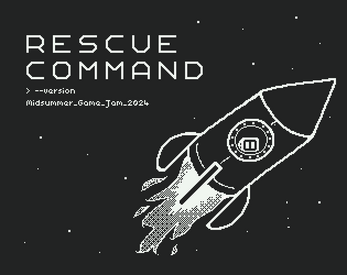
Leave a comment
Log in with itch.io to leave a comment.